Managing your WU Account
Please note:
Your WU account will only be active while being an enrolled student at the WU Executive Academy. Make sure to save all important data (e.g. Mail, OneDrive, Moodle) before your enrollment expires.
Account datasheet
You received a username (h+Student ID) and an account password from your program manager. The login data enables you to use various online services, for example, our eLearning platform, or to access your Student Mail.
Due to security reasons, please change your account password on the WU Controlpanel application.
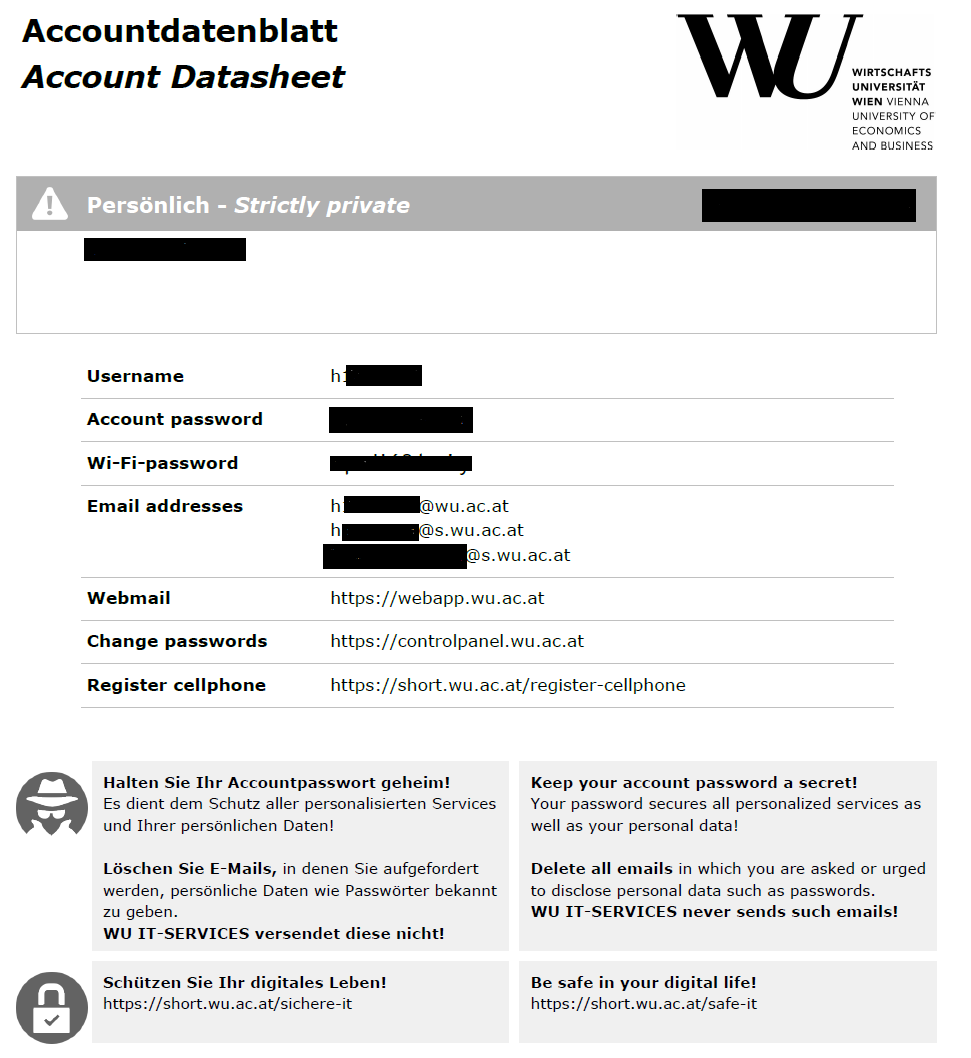
Changing your password
You should set new passwords for your account and for your WiFi connection in the WU Controlpanel.
Go to > “My Account” > “Password Change” and select “Account password” or “Wi-Fi password“.
Please note the details posted on the Controlpanel page.
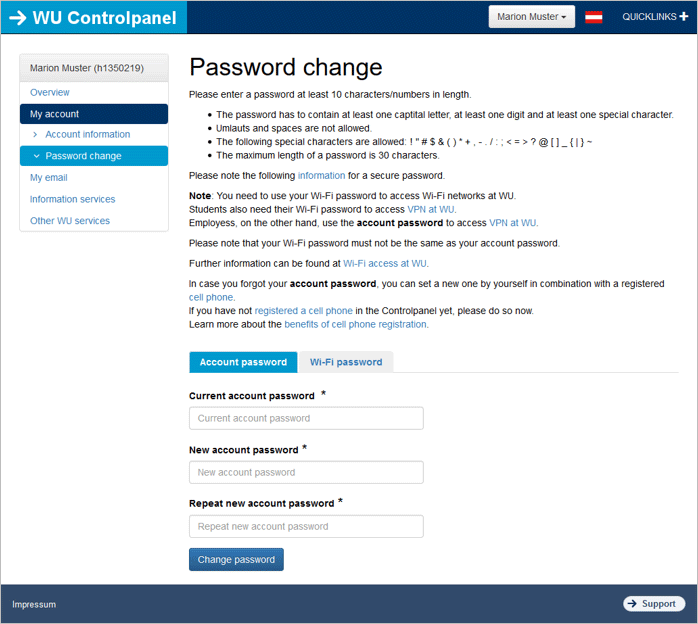
Resetting your password
In case you have forgotten your WU account password, you can reset it by contacting us here: Contact us
For students with an Austrian mobile phone operator, there is also the possibility to register your cell phone on the WU Controlpanel. This enables you to set a new account password by yourself.
